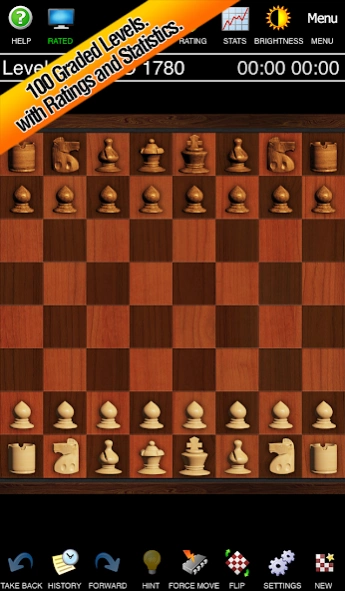Chess 1.16
Continue to app
Free Version
Publisher Description
Chess - Mastersoft Chess is 100% Free. 100 graded levels. Coach. 4th in World MCC!
New to Android for 2015!
Former iTunes #1!
Mastersoft's Chess game is 100% Free and has one of the World's best Desktop PC chess engines crammed inside!
* 100% Free but with one IAP if you wish to remove the adverts.
* 4th in World Micro-computer Chess Championships.
* 100 Graded Levels from Novice to Grandmaster.
* Coach Training Mode guaranteed to improve your game.
* Rating Mode that evaluates your ELO rating and progression.
* 2 Player Mode.
This engine finished 4th in the World Microcomputer Chess Championships and is not available in any other Android chess game. Designed by chess champions to play like a human opponent, Mastersoft Chess will take you from Novice to Grandmaster level! Features stunning high resolution sets by renowned Chess designers.
Easy to play but difficult to beat, this is pick up and play chess at its best!
As previously supplied by the World's biggest OEMs, and now available for FREE thanks to the power of the Google Play Store!
PROFESSIONAL REVIEWS:
"It truly is close to flawless and is by far the best mobile Chess game I have played on any platform."
- PDA 247.
AWARDS
HP Choice Strategy Game of the Year
Smartphone Magazine runner up.
Various levels, board styles and breathtaking Retina Display chess sets combine with an outstanding World beating chess engine to offer you a great playing experience and an ever increasing challenge.
Whether you're just starting out or else a seasoned pro, Mastersoft Chess has something for you!
BEGINNERS
Hint facility
Coach mode showing best moves and biggest threats
Built in coach to monitor your progress
Training levels that dumb down your Android device.
Take back a move if you change your mind!
Your phone checks that your moves are allowed.
Simple intuitive uncluttered interface that lets you concentrate on your game.
NB If you are new to Chess then please ensure that the coach is turned on in options and that the lowest difficulty level is selected.
GRANDMASTERS
A unique engine unlike any other - plays interesting and sometimes quite aggressive chess.
Designed to play like a human opponent - right up to Grandmaster level!
Opening Book of over 23000 moves!
100% Full Chess rules including enpassant, castling etc.
Thought analysis (main line, depth and score).
Setup position (including castling rights, enpassant and side to move)
Move forward / backward to any point in the current game.
Includes Standard Chess Book Sets in addition to the realistic ones.
In depth statistics.
ELO rating system.
100 levels of increasing difficulty.
OTHER FEATURES
Huge collection of stunning high resolution chess sets in both 2D and 3D. Makes the most of your phone display!
Boards constructed from the real thing - Oak, Ash, Marble, Slate and more!
Online play.
Save and load games.
Realistic sound effects.
Adjustable piece movement animation.
Auto saving of your current game.
Great for novices but will grow with you and still offer a challenge at Championship level.
100% FREE!
About Chess
Chess is a free app for Android published in the Board list of apps, part of Games & Entertainment.
The company that develops Chess is Mastersoft Ltd. The latest version released by its developer is 1.16.
To install Chess on your Android device, just click the green Continue To App button above to start the installation process. The app is listed on our website since 2015-08-03 and was downloaded 3 times. We have already checked if the download link is safe, however for your own protection we recommend that you scan the downloaded app with your antivirus. Your antivirus may detect the Chess as malware as malware if the download link to com.mastersoft.chess is broken.
How to install Chess on your Android device:
- Click on the Continue To App button on our website. This will redirect you to Google Play.
- Once the Chess is shown in the Google Play listing of your Android device, you can start its download and installation. Tap on the Install button located below the search bar and to the right of the app icon.
- A pop-up window with the permissions required by Chess will be shown. Click on Accept to continue the process.
- Chess will be downloaded onto your device, displaying a progress. Once the download completes, the installation will start and you'll get a notification after the installation is finished.